| HTAccess | Home |
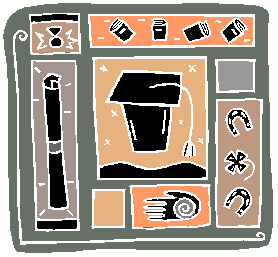
Certifications
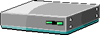
Cisco

Downloads
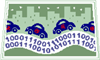
IP
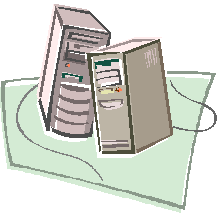
PC
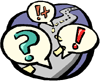
Protocols

RemoteAccess
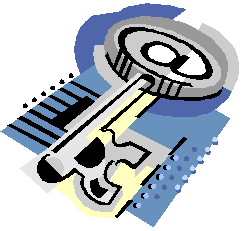
Security

Telecommunications

Tools
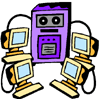
Unix
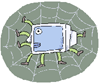
Web
HTAccess
Reprinted by permission of Matt Musselman
Table of Contents
- .htaccess: Simple Any-User Authentication
- .htaccess: Specific User or Group Authentication
- .htpasswd User Password Management
- .htgroup User Group Management
.htaccess: Simple Any-User Authentication
.htaccess: Specific User or Group Authentication
.htpasswd User Password Management
While it's possible to create the .htpasswd file manually, it's usually much more convenient to manage passwords through the shell via the htpasswd command. Syntax is as follows:An alternate method for adding new users to the .htpasswd file is to copy the username and encrypted password directly from the /etc/passwd or shadow file into the .htpasswd file. This is useful if the user would like to use their existing shell or FTP password for web authentication as well.
cdto the directory in which the .htpasswd file should exist- type
htpasswd -c .htpasswd username. This will create the new .htpasswd file and add the first username into it. It will then ask you for the password for that username.- Add subsequent entries by typing
htpasswd .htpasswd username.- Your .htpasswd file will looks something like this:
.htgroup User Group Management
The format for the .htgroup file is as follows:The .htgroup file can be edited manually or be generated by a script, such as perl.
This page was created in 0.1259 seconds
Comments and Questions
Last modified: October 26 2003.
Last modified: October 26 2003.