| Router Lights | Home |
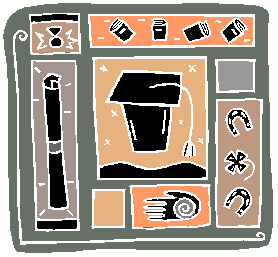
Certifications
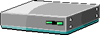
Cisco

Downloads
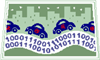
IP
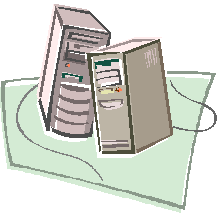
PC
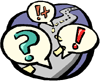
Protocols

RemoteAccess
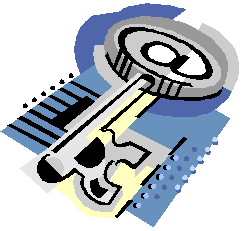
Security

Telecommunications

Tools
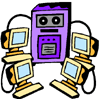
Unix
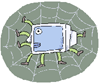
Web
Router Lights
Table of Contents
- Ascend Pipeline 50 and Pipeline 75
- Netopia 655
- Netopia 3100
- Cisco 804
- Zyxel Presige
- Netopia 7100R
- Flowpoint
- SpeedStream
Ascend Pipeline 25/50/75/85
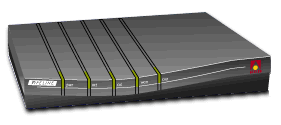
pwr act col wan con Description flash Normal -- Passing traffic flash flash Ethernet collisions flash Not connected, receiving LAN traffic Not connected, no LAN traffic flash flash Can't sync with telco switch flash slow Connection refused (RNA, busy, no auth)
Legend
- pwr -- Power
- act -- LAN activity
- col -- Ethernet collisions
- wan -- WAN line status
- con -- Console activity
Netopia 655

WAN
ReadyCH1
LinkCH1
TrafficLink
MgmtCH2
TrafficCH2
LinkDescription flash flash Normal. Passing traffic. No WAN traffic Not connected slow Connection refused. flash Unable to sync with telco switch.
Legend
- WAN Ready - WAN status
- CH1 Link - B channel 1 status
- CH1 Traffic - B channel 1 traffic
- Link Mgmt - Not implemented
- CH2 Traffic - B channel 2 traffic
- CH2 Link - B channel 2 status
Netopia 3100

WAN ETHERNET MGMT READY CHAN 1 CHAN 2 CON AUX TRAFFIC COLLISION LINK Description blink blink blink blink blink Router is connected on 2 channels and passing traffic to the workstation. blink blink blink blink blink blink Router is connected on 2 channels and passing traffic. The workstations are having collisions. blink blink The router is trying to make a data or voice call. blink blink blink blink blink The router is passing data traffic across line 1 and has a voice call connected on line 2. blink The router has detected a failure in the line. The line is inactive or not configured.
Cisco 804

OK NT1 LINE LAN RXD TXD LK0 LK1 LK2 LK3 CH1 RXD TXD CH2 RXD TXD PH1 PH2 Description flash flash flash flash flash flash Normal -- passing traffic flash flash Connected, but no WAN traffic Connected but no WAN or LAN traffic Not Connected flash Can't sync with telco switch No ISDN cable detected No ethernet cable detected slow slow Connection refused (RNA, busy, no auth, etc) Legend
- OK -- Power / Successful boot
- NT1 -- NT1 status
- Fast blinking - Attempting to query ISDN switch
- On - ISDN switch visible
- LINE ISDN Line fully visible
- LAN Internal Ethernet Hub Status
- RXD Ethernet Receiving Data
- TXD Ethernet Transmitting Data
- LK0 Ethernet Port 0 Link Status
- LK1 Ethernet Port 1 Link Status
- LK2 Ethernet Port 2 Link Status
- LK3 Ethernet Port 3 Link Status
- CH1 ISDN B Channel 1 Status
- RXD ISDN B Channel 1 Receiving Data
- TXD ISDN B Channel 1 Transmitting Data
- CH2 ISDN B Channel 2 Status
- RXD ISDN B Channel 2 Receiving Data
- TXD ISDN B Channel 2 Transmitting Data
- PH1 POTS Line 1 In Use
- PH2 POTS Line 2 In Use
Zyxel Prestige

Function LEDs Active Description Power PWR On The power is on. System Test TST Off The system is not ready or malfuctioning. Flashing The system is ready and functioning properly. ISDN Line LNK Off The line is not connected On The router is connected to an ISDN switch and the line has been successfully initialized. B1/B2 Off The line is not connected. On The line is connected. Ethernet LNK On The LED is on when the Prestige 100 is connected successfully to Ethernet. TX/RX Blink data is sent/received respectively, through the Ethernet port. COL Blink A collision is detected. Phone 1/2 On The light is on if the phone port is in use. Netopia R7100

WAN ETHERNET MGMT READY CHAN 1 CHAN 2 CON AUX TRAFFIC COLLISION LINK Description blink The line is passing supervisory traffic between the router and the DSLAM. blink blink blink The WAN line is up and passing traffic to the Internet. blink blink The WAN line is unplugged or down. blink blink blink blink The router has an external modem plugged into it that is dialed up. The WAN line is down. blink blink blink blink The WAN line is up and passing traffic to the Internet. The Ethernet is havi ng collisions. Flowpoint

PWR TEST LINK Description If router remains here for more than 5 seconds, contact the vendor. blink blink blink 1 second transition phase. If router remains here for more than 5 seconds, check DIP switches and software image. If router remains here for more than 10 seconds, check cabling and telco line. All is functioning correctly. SpeedStream 5250 LED definition chart.
LED Off Red Yellow Green SYS Power not applied Post error; call ISP to report error DSL line training at 192kbps Normal system operation ATM Power not applied/DSL line not synchronized N/A DSL line training at 384kbps Solid=Line synchronized
Blinking=Traffic flowDSL DSL link down, check cabling Line training but not synched DSL line training at 768kbps DSL line trained ENET No Ethernet detected Ethernet link errors, check cable DSL line training at 1152kbps Blinking=Ethernet traffic
Solid=Ethernet synched
This page was created in 0.13809 secondsComments and Questions
Last modified: October 26 2003.
