| Redback Usage Guide | Home |
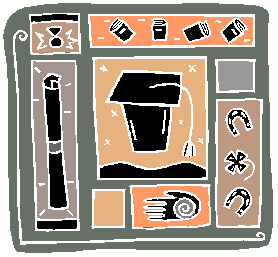
Certifications
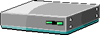
Cisco

Downloads
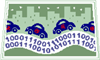
IP
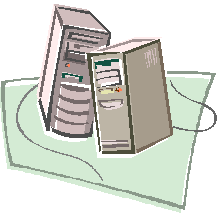
PC
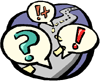
Protocols

RemoteAccess
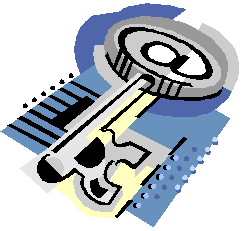
Security

Telecommunications

Tools
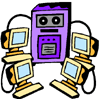
Unix
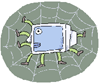
Web
Redback Usage Guide
Ping
ping address [number] [size bytes] [timeout seconds]Description
The ping command tests the IP-accessibility of a host.
Syntax Description
- ip-address | hostname The IP address of the host or the hostname. DNS must be enabled in order to use the hostname argument. Refer to the Usage Guidelines.
- number-of-packets Optional. The number of ping packets to send. The valid range is 1 through 10000; the default is 5.
- interface name Optional. Specifies the name of the interface from which ping packets are sourced. Uses the primary address of the interface, which must be in the UP state, as the source of ping packets.
- src ip-address Optional. Specifies the IP source address of the ping packets. An interface with this IP address must exist.
- pattern hex-pattern Optional. Specifies a hex pattern to fill in Internet Control Message Protocol (ICMP) packets. The range is 0x0 through 0xffffffff.
- size bytes Optional. The size of each IP packet in bytes. The valid range is 40 through 18432; the default is 100.
- timeout seconds Optional. The time in seconds that the system will wait for a response for each ping packet. The valid range is 1 through 100; the default is 2.
The following example sends five ping packets to host 10.1.1.1:
[local]RedBack>ping 10.1.1.1 Sending 5, 100-byte ICMP echoes to 10.1.1.1, timeout is 2 seconds: !!!!! Success rate is 100 percent (5/5), round-trip min/avg/max = 0/0/0 msThe following example sends three ping packets, each 1000 bytes in size, to host 10.1.1.1:
[local]RedBack>ping 10.1.1.1 3 size 1000 Sending 3, 1000-byte ICMP echoes to 10.1.1.1, timeout is 2 seconds: !!! Success rate is 100 percent (3/3), round-trip min/avg/max = 0/1/2 ms
Traceroute
traceroute address [timeout seconds] [count number] [ttl ttl] [port port] [size bytes]Description
The traceroute command traces the IP route to a given destination.
Syntax Description
- ip-address | hostname The IP address or hostname to be traced. DNS must be enabled in order to use the hostname argument. Refer to the Usage Guidelines.
- count number Optional. The number of probes to send.The valid range is 1 through 1000; the default is 3.
- df Optional. Sets the “Don’t Fragment” bit on outbound traceroute packets. With this bit set, the traceroute packet is dropped whenever it would normally be fragmented. An ICMP “Unreachable, Needs Fragmentation” packet is sent to the sender.
- maxttl ttl Optional. The maximum time to live. The valid range is 1 through 255; the default is 30.
- minttl ttl Optional. The minimum time to live. The valid range is 1 through 255; the default is 1.
- port port Optional. The destination UDP port number. The valid range is 1 through 65535; the default is 33434.
- size bytes Optional. The datagram size in octets. The valid range is 40 through 2000; the default is 140.
- src ip-address Optional. Specifies the IP source address of the ping packets. An interface with this IP address must exist.
- timeout seconds Optional. The timeout value in seconds for each probe sent. The valid range is 1 through 1000; the default is 2.
The following example detects the route from the local context to the IP address 206.124.29.1, using 100-byte packets, UDP port 73, ttl 20, timeout 3, and count 3.
[local]RedBack>traceroute 206.124.29.1 timeout 3 count 3 ttl 20 port 73 size 100 traceroute to (206.124.29.1), 20 hops max, 140 byte packets 1 155.53.145.254 (155.53.145.254) 0 ms 0 ms 0 ms 2 155.53.200.254 (155.53.200.254) 0 ms 0 ms 16 ms 3 206.83.66.193 (206.83.66.193) 16 ms 16 ms 16 ms 4 206.83.90.66 (206.83.90.66) 16 ms 16 ms 16 ms 5 157.130.193.197 (157.130.193.197) 16 ms 33 ms 16 ms 6 157.130.194.18 (157.130.194.18) 16 ms 33 ms 16 ms 7 209.104.192.49 (209.104.192.49) 50 ms 66 ms 50 ms 8 209.104.198.38 (209.104.198.38) 50 ms 66 ms 66 ms 9 206.124.1.22 (206.124.1.22) 66 ms 66 ms 66 ms 10 206.124.29.1 (206.124.29.1) 83 ms 66 ms 83 ms
Show Commands
-
show ip route
show ip route [address | prefix] [mask] [detail]
Description
The show ip route command displays IP route information.
Syntax Description
- address | prefix Optional. Destination IP address or network prefix of route to display, of the form A.B.C.D.
- mask Optional. Net mask to apply to address argument, of the form A.B.C.D.
- detail Optional. Adds protocol-specific metric information to the output display.
Example
[local]a03.orldfl01.us.ra#show ip route Destination Nexthop Protocol Cost Ttl 0.0.0.0/0 157.238.23.62 static 0 infinity 157.238.19.0/24 l1 direct 0 infinity 157.238.20.16/28 157.238.19.20 subscriber 1 infinity 157.238.20.32/28 157.238.19.24 subscriber 1 infinity 157.238.20.48/28 157.238.19.27 subscriber 1 infinity 157.238.20.128/28 157.238.19.45 subscriber 1 infinity 157.238.21.16/29 157.238.19.5 subscriber 1 infinity 157.238.21.24/29 157.238.19.6 subscriber 1 infinity 157.238.21.32/29 157.238.19.7 subscriber 1 infinity 157.238.21.48/29 157.238.19.9 subscriber 1 infinity 157.238.21.56/29 157.238.19.10 subscriber 1 infinity 157.238.21.72/29 157.238.19.12 subscriber 1 infinity 157.238.21.80/29 157.238.19.13 subscriber 1 infinity 157.238.21.88/29 157.238.19.4 subscriber 1 infinity 157.238.21.96/29 157.238.19.17 subscriber 1 infinity 157.238.21.184/29 157.238.19.34 subscriber 1 infinity 157.238.21.232/29 157.238.19.40 subscriber 1 infinity 157.238.23.0/26 fa-3-0 direct 0 infinity 157.238.216.0/26 157.238.19.25 subscriber 1 infinity 198.172.181.8/29 157.238.19.44 subscriber 1 infinity 198.172.181.16/29 157.238.19.46 subscriber 1 infinity [local]a03.orldfl01.us.ra#
-
show ip interface
show ip interface [brief | name [access-statistics]]
Description
Displays information about IP interfaces configured in the current context.
Syntax Description
- brief Optional. Displays summary information about all interfaces configured in the current context.
- name Optional. Displays information about the specified interface.
- access-statistics Optional. Displays the number of inbound and outbound packets filtered by the access list configured on the particular interface.
Example
The following example shows information about the configured interfaces:
[local]RedBack>show ip interface Intf name: enet0 IP state: Up IP address: 10.1.1.1 Subnet mask: 255.255.255.0 Bcast address: 10.1.1.255 MTU: 1500 Lookup method: Host First Intf index: 1 Resoln type: Arp ARP timeout: 3600 Secured ARP: Disabled ICMP mask repl: Disabled Access Control: Off IGMP proxy: Disabled Intf name: atm0 IP state: Up IP address: 20.1.1.1 Subnet mask: 255.255.255.0 Bcast address: 20.1.1.255 MTU: 1500 Lookup method: Route First Intf index: 3 Resoln type: None ARP timeout: 3600 Secured ARP: Disabled ICMP mask repl: Disabled Access Control: Off IGMP proxy: Disabled
-
show ip arp
show ip arp [address]
Description
The show ip arp command displays the IP Address Resolution Protocol (ARP) table for the current context. This is only useful when troubleshooting bridged connections as it will not successfully arp a routed connection.
Syntex Description
- ip-address Optional. IP address of the ARP table entry to display, in the form A.B.C.D.
Example
[local]a03.orldfl01.us.ra#show ip arp Host Nhop cct Mac address State Ttl 157.238.23.5 18000001 00:10:67:00:44:02 resolved - 157.238.23.62 18000001 00:00:0c:07:ac:01 resolved 1428 [local]a03.orldfl01.us.ra#
-
show ip secured-arp
show ip secured-arp [ip-address]
Description
Displays information about IP hosts that reside on network segments associated with interfaces in the current context for which secured ARP is enabled. This is only useful when troubleshooting bridged connections as it will not successfully arp a routed connection.
Syntax Description
- ip-address Optional. The address of a specific host in the form of A.B.C.D.
Examples
The following example displays all secured ARP table entries:
[local]RedBack>show ip secured-arp Host Nhop cct Interface 10.1.1.2 18000010 1 20.1.1.2 18010011 2 30.1.1.2 18020012 3 40.1.1.2 18030013 4 [local]RedBack>
-
show bindings
show bindings [all] [bound | unbound] [slot/port [hdlc-channel name [dlci [through end-dlci]] | [vpi [vci [through end-vci]]]] [auth | bypass [bypass-name] | dot1q | interface [interface-name] | none | session [peer-name] | subscriber [subscriber-name] | summary | tunnel [tunnel-peer] | multi]
Description
The show bindings command displays the bindings for one or more circuits.
Syntax Description
- all Optional. If specified, all PVCs are displayed. This option is only valid in the local context.
- bound Optional. Displays only bound PVCs.
- unbound Optional. Displays only unbound PVCs.
- slot/port Optional. Specifies the backplane slot number and port number of an ATM or Frame Relay port.
- hdlc-channel name Optional. Specifies the name of the HDLC channel on a Channelized DS-3 port. This keyword and argument are required for Channelized DS-3 modules and not allowed in any other case.
- dlci Optional. Specifies the DLCI number of a configured Frame Relay PVC.
- through end-dlci Optional. Specifies the last DLCI number when specifying a range of circuits.
- vpi Optional. Specifies the virtual Path Identifier of a configured ATM PVC.
- vci Optional. Specifies the Virtual Channel Identifier of a configured ATM PVC. For ATM T1 modules, the valid range is 1 through 1023; for ATM DS-3 Version 1 modules, the valid range is 1 through 2047; for ATM OC-3 Version 1 modules, the valid range is 1 through 4095; for all ATM Version 2 modules, the valid range is 1 through 65535.
- auth Optional. Displays only PVCs bound via PAP/CHAP.
- bypass Optional. Displays only PVCs bound to a bypass.
- bypass-name Optional. Displays only PVCs bound to the specified bypass.
- dot1q Optional. Displays only 802.1Q to Bridge RFC 1483 and 802.1Q to Bridge RFC 1490 information.
- interface Optional. Displays only PVCs bound to an interface.
- interface-name Optional. Displays only PVCs bound to the specified interface.
- none Optional. Displays only circuits that have no bindings configured.
- session Optional. Displays only L2TP and L2F session information.
- peer-name Optional. Displays only L2TP or L2F session information for the specified peer.
- subscriber Optional. Displays only PVCs bound to subscribers.
- subscriber-name Optional. Displays only PVCs bound to the specified subscriber.
- summary Optional. Displays only a summary of bound/unbound PVCs.
- tunnel Optional. Displays only L2TP and L2F tunnel information.
- tunnel-peer Optional. Displays only L2TP or L2F tunnel information for the specified peer.
- multi Optional. Displays only PVCs with encapsulation multi (both Bridged 1483 and PPPoE for ATM PVCs and both Bridged 1490 and PPPoE for Frame Relay PVCs).
Example
[local]a03.orldfl01.us.ra#show bindings SUN MAY 07 17:05:27 2000 Port Type PVC State Encaps Bind Type Bind Name ---- ---- ------- ----- ------ --------- --------- 3/0 Ethernet BOUND Ethernet interface fa-3-0 [local] 4/0 ATM 0.32 unbnd Routed_1483 subscribr npt0001.0.32@veriomail.com 4/0 ATM 0.33 unbnd Routed_1483 subscribr npt0001.0.33@veriomail.com 4/0 ATM 0.34 unbnd Routed_1483 subscribr npt0001.0.34@veriomail.com 4/0 ATM 0.35 unbnd Routed_1483 subscribr npt0001.0.35@veriomail.com 4/0 ATM 0.36 BOUND Routed_1483 subscribr npt0001.0.36@veriomail.com 4/0 ATM 0.37 BOUND Routed_1483 subscribr npt0001.0.37@veriomail.com 4/0 ATM 0.38 BOUND Routed_1483 subscribr npt0001.0.38@veriomail.com 4/0 ATM 0.39 unbnd Routed_1483 subscribr npt0001.0.39@veriomail.com 4/0 ATM 0.40 BOUND Routed_1483 subscribr npt0001.0.40@veriomail.com 4/0 ATM 0.41 BOUND Routed_1483 subscribr npt0001.0.41@veriomail.com 4/0 ATM 0.42 unbnd Routed_1483 subscribr npt0001.0.42@veriomail.com 4/0 ATM 0.43 BOUND Routed_1483 subscribr npt0001.0.43@veriomail.com 4/0 ATM 0.44 BOUND Routed_1483 subscribr npt0001.0.44@veriomail.com 4/0 ATM 0.45 unbnd Routed_1483 subscribr npt0001.0.45@veriomail.com 4/0 ATM 0.46 unbnd Routed_1483 subscribr npt0001.0.46@veriomail.com 4/0 ATM 0.47 BOUND Routed_1483 subscribr npt0001.0.47@veriomail.com 4/0 ATM 0.48 unbnd Routed_1483 subscribr npt0001.0.48@veriomail.com 4/0 ATM 0.49 unbnd Routed_1483 subscribr npt0001.0.49@veriomail.com 4/0 ATM 0.50 unbnd Routed_1483 subscribr npt0001.0.50@veriomail.com [local]a03.orldfl01.us.ra#
-
show subscribers
show subscribers [{[summary] [all]} | {active [name]} | {address subscriber-name} | {access-statistics [subscriber-name]}]Description
The show subscribers command displays subscriber information.
Syntax Description
- access-statistics Optional. Displays the number of inbound and outbound packets filtered by the access list configured for each active subscriber.
- subscriber-name Optional. Displays access statistics only for the specified subscriber.
- active Optional. Displays a list of active users.
- address subscriber-name Optional. Displays the IP addresses currently in use by the specified subscriber.
- summary Optional. Displays a summary of the output.
- all Optional. Displays subscribers in all contexts. This option is available only to operators and administrators in the local context.
Example
[local]a03.orldfl01.us.ra#show subscribers CIRCUIT SUBSCRIBER CONTEXT START TIME ---------------------------------------------------------------------------- r-1483 04.0.000.00036 npt0001.0.36@veriomail.com local THU MAY 04 10:44:15 2000 r-1483 04.0.000.00037 npt0001.0.37@veriomail.com local THU MAY 04 10:44:15 2000 r-1483 04.0.000.00038 npt0001.0.38@veriomail.com local THU MAY 04 10:44:15 2000 r-1483 04.0.000.00040 npt0001.0.40@veriomail.com local THU MAY 04 10:44:15 2000 r-1483 04.0.000.00041 npt0001.0.41@veriomail.com local THU MAY 04 10:44:15 2000 r-1483 04.0.000.00043 npt0001.0.43@veriomail.com local THU MAY 04 10:44:15 2000 r-1483 04.0.000.00044 npt0001.0.44@veriomail.com local THU MAY 04 10:44:15 2000 r-1483 04.0.000.00047 npt0001.0.47@veriomail.com local THU MAY 04 10:44:15 2000 r-1483 04.0.000.00051 npt0001.0.51@veriomail.com local THU MAY 04 10:44:15 2000 r-1483 04.0.000.00052 npt0001.0.52@veriomail.com local THU MAY 04 10:44:15 2000 r-1483 04.0.000.00055 npt0001.0.55@veriomail.com local THU MAY 04 10:44:15 2000 [local]a03.orldfl01.us.ra#
-
show atm pvc
show atm pvc [all] [profile profile-name] [slot/port [vpi [vci [through end-vci]]]] [summary | up | down]
Description
The show atm pvc command displays a list of configured ATM permanent virtual circuits.
Syntax Description
- all Optional. Specifies that all configured PVCs are shown. This option is available only to operators and administrators in the local context.
- profile profile-name Optional. Specifies that only PVCs configured with the named profile are shown.
- slot/port Optional. Specifies the backplane slot number and port number of an ATM port.
- vpi Optional. Specifies the virtual path identifier of a configured ATM PVC. The valid range is 0 through 255.
- vci Optional. Specifies the virtual channel identifier of a configured ATM PVC. For ATM T1 modules, the valid range is 1 through 1023; for ATM DS-3 Version 1 modules, the valid range is 1 through 2047; for ATM OC-3 Version 1 modules, the valid range is 1 through 4095; for all ATM Version 2 modules, the valid range is 1 through 65535.
- through end-vci Optional. Specifies the end VCI when displaying counters for a range of VCIs.
- summary Optional. Specifies that only a summary of PVCs is shown.
- up Optional. Specifies that only active PVCs are shown.
- down Optional. Specifies that only inactive PVCs are shown.
Example
[local]a03.orldfl01.us.ra#show atm pvc SUN MAY 07 16:44:28 2000 Port VPI VCI Traffic Profile State Ctrs Encaps Binding ----- --- ---- --------------- ----- ---- ---------- ------- 4/0 0 32 ubr UP yes route1483 npt0001.0.32@veriomail.com 4/0 0 33 ubr UP yes route1483 npt0001.0.33@veriomail.com 4/0 0 34 ubr UP yes route1483 npt0001.0.34@veriomail.com 4/0 0 35 ubr UP yes route1483 npt0001.0.35@veriomail.com 4/0 0 36 ubr UP yes route1483 npt0001.0.36@veriomail.com 4/0 0 37 ubr UP yes route1483 npt0001.0.37@veriomail.com 4/0 0 38 ubr UP yes route1483 npt0001.0.38@veriomail.com 4/0 0 39 ubr UP yes route1483 npt0001.0.39@veriomail.com 4/0 0 40 ubr UP yes route1483 npt0001.0.40@veriomail.com 4/0 0 41 ubr UP yes route1483 npt0001.0.41@veriomail.com [local]a03.orldfl01.us.ra#
-
show atm counters
show atm counters [all] [profile profile-name] [slot/port [vpi [vci [through end-vci]]]] [details [errors] | no-counters | summary [errors]]
Description The show atm counters command displays a list of traffic counters for configured ATM virtual circuits.
Syntax Description
- all Optional. Specifies that information for all configured PVCs is shown. This option is only available to operators and administrators in the local context.
- profile profile-name Optional. Specifies the name of an ATM profile.
- slot/port Optional. Specifies the backplane slot number and port number of an ATM port.
- vpi Optional. Specifies a virtual path identifier. The valid range is 0 through 255.
- vci Optional. Specifies a virtual channel identifier. For ATM T1 modules, the valid range is 1 through 1023; for ATM DS-3 Version 1 modules, the valid range is 1 through 2047; for ATM OC-3 Version 1 modules, the valid range is 1 through 4095; for all ATM Version 2 modules, the valid range is 1 through 65535.
- through end-vci Optional. Specifies the end VCI when displaying counters for a range of circuits.
- details Optional. Shows more details for each PVC.
- summary Optional. Shows only a summary of bound and unbound PVCs.
- errors Optional. Shows only PVCs that have non-zero error counters.
- no-counters Optional. Shows only PVCs that do not have counters enabled.
Example
Below is an example from Verio's DSL router in Florida:
[local]a03.orldfl01.us.ra#show atm counters SUN MAY 07 16:42:54 2000 Slot Xmt Pkts Port VPI VCI Pkts Rcvd Pkts Sent Bytes Rcvd Bytes Sent Dropped ---- --- ---- --------- --------- ---------- ---------- ------- 4/0 0 32 0 0 0 0 0 4/0 0 33 0 0 0 0 0 4/0 0 34 204 204 9792 70719 0 4/0 0 35 0 0 0 0 0 4/0 0 36 3073367 4857763 223728850 4017281928 0 4/0 0 37 177515 200825 28903310 197559873 0 4/0 0 38 2766753 3155173 605619429 2713665372 0 4/0 0 39 0 0 0 0 0 4/0 0 40 146 326 8296 54335 0 4/0 0 41 31607193 25265492 1715880245 1838484535 0 4/0 0 42 87 87 4176 39399 0 4/0 0 43 1609092 1976449 273236372 1663257669 0 4/0 0 44 8725473 9988769 1284525372 8578399790 0 4/0 0 45 0 0 0 0 0 4/0 0 46 87 87 4176 39399 0 4/0 0 47 276486 325727 39232651 226130010 0 4/0 0 48 0 0 0 0 0 4/0 0 49 0 0 0 0 0 4/0 0 50 86 86 4128 39031 0 [local]a03.orldfl01.us.ra#
Clear Commands
-
clear circuit
clear circuit {slot/port {vpi vci | [hdlc-channel] dlci | all} | pppoe {session-id | all}}Description
The clear circuit command returns the specified circuit in the indicated port or HDLC channel to the unconfigured state.
Syntax Description- slot/port Backplane slot number and port number of an ATM or Frame Relay port.
- vpi Virtual Path Identifier of the circuit. The valid range is 0 through 255.
- vci Virtual Channel Identifier of the circuit. For ATM T1 modules, the valid range is 1 through 1023; for ATM DS-3 Version 1 modules, the valid range is 1 through 2047; for ATM OC-3 Version 1 modules, the valid range is 1 through 4095; for all ATM Version 2 modules, the valid range is 1 through 65535.
- hdlc-channel Name of the HDLC channel in the case for a Channelized DS-3 port. This argument is required for Channelized DS-3 modules and not allowed in any other case.
- dlci DLCI number of a configured Frame Relay PVC.
- pppoe {session-id | all} Specifies that pppoe circuits are to be cleared.
- cm slot The slot number of the Connection Manager (CM) module for the session. Specified only for the SMS 10000 hardware platform.
- all With the slot/port argument, specifies that all circuits on the specified slot and port are to be cleared.
Example
The following example clears all active subscriber sessions on all circuits in the specified slot/port:
[local]RedBack#clear circuit 3/0 all [local]RedBack#
-
clear subscriber
clear subscriber subscriber
Description
The clear subscriber command disconnects a given subscriber in the current context.
Syntax Description
- name The name of the subscriber to be cleared, in any valid structured username format.
Example
To clear the subscriber, npt0005.0.241@veriomail.com :
[local]RedBack>clear subscriber npt0005.0.241@veriomail.com [local]RedBack>
-
clear port counters
clear port counters slot/port [hdlc-channel name] [pvc {all | vpi [vci [through end-vci]] | dlci [through end-dlci]}] [-noconfirm]Description
Clears the counters associated with the specified port, the specified PVCs within a port, or the specified channels within a port. This command is replacing the older command, clear counters.
Syntax Description- slot/port Physical backplane slot number and the specific port number on a particular module.
- hdlc-channel name Optional. Used to clear counters associated with a specific HDLC channel, or a PVC within a specific channel. This option is only available for channelized DS-3 ports.
- pvc Optional. Used to clear counters associated with all PVCs, a specific PVC, PVCs associated with a specific virtual path identifier (VPI) or a range of PVCs. This option is valid only for ATM and Frame Relay ports.
- all Optional. Used to clear counters associated with all PVCs on the port.
- vpi Optional. Specifies the virtual path identifier. This option is valid only for ATM ports. The valid range is 0 through 255.
- vci Optional. Specifies the virtual circuit identifier, or the beginning of a range of vcis. For ATM T1 modules, the valid range is 1 through 1023; for ATM DS-3 Version 1 modules, the valid range is 1 through 2047; for ATM OC-3 Version 1 modules, the valid range is 1 through 4095; for all ATM Version 2 modules, the valid range is 1 through 65535.
- through end-vci Optional. Specifies last virtual channel identifier in a range of PVCs for which counters should be cleared.
- dlci Optional. DLCI number of a configured Frame Relay PVC. This option is valid only for Frame Relay ports.
- through end-dlci Optional. Specifies last DLCI in a range of PVCs for which counters should be cleared.
- -noconfirm Optional. When used with this option, the command takes effect without requesting confirmation from the user.
Example
To clear the counters for the ATM port located in slot 4 port 1:[local]RedBack#clear counters atm 4/1 -noconfirm
To clear the counters for the same port for PVCs in the range from 18:100 to 18:200[local]RedBack#clear counters atm 4/1 pvc 18 100 through 200 -noconfirm
To clear counters without the -noconfirm option:[local]RedBack#clear counters atm 5/0 pvc 1 1 clear pvc counters for atm port 5/0 vpi 1 vci 1 [confirm] y
ATM Ping Commands
atm ping {path | channel} {segment | end-to-end} slot/port vpi [vci] [count number]
[timeout seconds]
DescriptionTests virtual circuits by sending operation, administration, and maintenance (OAM) loopback cells.
Syntax Description
- path Sends F4 OAM loopback cells down the specified virtual path connection.
- channel Sends F5 OAM loopback cells down the specified virtual channel connection.
- segment Sends OAM loopback cells to a neighbor switch.
- end-to-end Sends OAM loopback cells to the end of the connection where ATM cells are terminated.
- slot/port Specifies the backplane slot number and port number of an ATM port.
- vpi Specifies the virtual path identifier. The valid range is 0 through 255.
- vci Optional. Specifies the virtual channel identifier. This argument must be specified with the channel keyword, and is not allowed with the path keyword. For ATM T1 modules, the valid range is 1 through 1023; for ATM DS-3 Version 1 modules, the valid range is 1 through 2047; for ATM OC-3 Version 1 modules, the valid range is 1 through 4095; for all ATM Version 2 modules, the valid range is 1 through 65535.
- count number Optional. Specifies the number of OAM cells to send. The valid range is 1 through 10000; the default is 5.
- timeout seconds Optional. Specifies the time in seconds that AOS will wait for a response for each OAM ping. The valid range is 1 through 100; the default is 2.
The following example sends the default 5 cells to the customer located on Card 4, Port 1, VPI 1, VCI 421.
[local]n00.nworla01.us.ra#atm ping channel segment 4/0 1 421 Sending 5, segment F5 cells on 4/0, 1:421, timeout is 2 seconds: !!!!! Success rate is 100 percent (5/5) [local]n00.nworla01.us.ra#The following example sends sixteen end-to-end F5 cells on VPI:VCI 2:47 using the ATM port in slot 5, port 0:
[local]RedBack>atm ping channel end-to-end 5/0 2 47 count 16 Sending 16, end-to-end F5 cells on 5/0, 2:47, timeout is 2 seconds: !!!!!!!!!!!!!!!! Success rate is 100 percent (10/10)
This page was created in 0.13919 seconds
Comments and Questions
Last modified: October 26 2003.
Last modified: October 26 2003.