| HTTP | Home |
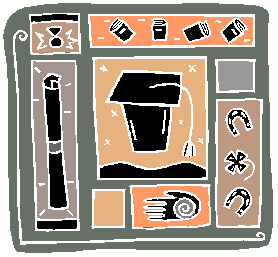
Certifications
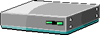
Cisco

Downloads
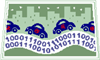
IP
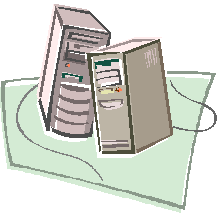
PC
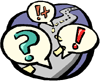
Protocols

RemoteAccess
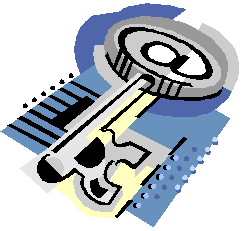
Security

Telecommunications

Tools
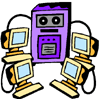
Unix
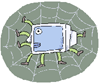
Web
Hyper Text Transfer Protocol
Reprinted by permission from Matt Musselman
Table of Contents
HTTP Error Codes and Their Meanings
Error Number Name Method Description 200 OK GET, HEAD Document was successfully transferred. No error. 201 Created POST, PUT POST or PUT was successful. No error. 202 Accepted GET, HEAD, DELETE, POST, PUT Request was accepted without error, but the request will be processed later. 203 Provisional Information GET, HEAD, POST Request succesful, but response consists of cached or non-authoritative information 204 No Response GET, HEAD, POST Request was successful, but there is no data to send 205 Deleted DELETE Document will be deleted as requested 206 Modified PUT Document will be modified as requested 301 Moved Permanently GET, HEAD, POST, PUT Document has a new permanent URI. Browsers with support redirection should direct future requests to the new URI 302 Moved Temporarily GET, HEAD, POST, PUT Document has temporarily moved to a new URI. Browser should redirect this request to the new URI, but future requests should still try the original URI first. 304 Not Modified GET Document has not changed since the date and time specified in the If-Modified-Since field. 400 Bad Request 401 Unauthorized
- Username and password do not match with an allowed username and password for a protected directory
- Encryption failure
403 Forbidden
- File requested is not readable by user nobody
- Access to the file, directory, or index is prohibited in access.conf or httpd.conf
404 Not Found Requested file or directory does not exist 500 Internal Server Error
- HTTP header error
- Executable content generated an error on the server
501 Not Implemented Object does not support the HTTP method used (e.g. POST instead of GET) 502 Service Temporarily Overloaded httpd is unable to spawn a child process to handle the request, either because the system is out of resources, or in accordance with configuration constraints 503 Service Unavailable A timeout occurred while waiting for a response from the port specified HTTP Methods
Method Implementations Description Cached? GET
- "Standard" Hypertext document viewing
- Read only CGI applications (URL based)
- Search engines
A GET request will cause the server to respond with the entire header and body of the document specified. The URI may also include query information which can be utilized by CGI to customize the information presented or to search for particular information. While it is possible to pass write data to an application via GET, the practice is not recommended as it poses significant security risks, since URI information can easily be manipulated by the end-user.
Yes. PUT
- Some web publishing applications, including MS FrontPage
A PUT request will cause the object body data to be saved to the URI location specified. Some publishing implementations, most notoriously Microsoft FrontPage, use this as an alternative to FTP for publishing web content. Obviously, the server must be specifically configured to allow PUT requests, since they are disabled by default for security reasons. POST
- Read/write CGI applications (form based)
The POST method passes the object body data to the application at the specified URI for processing. This is the preferred method for passing write data to the server, since it cannot be easily manipulated. Never. DELETE
- Some web publishing applications
No. HEAD
- Web caching servers
- Search engines
- Link validation software
The HEAD method will cause the server to response with the header information for the document without the Object Body information. Compare to GET, which elicits a response containing both header and body information. Via the information returned from a HEAD request, a web cache or validation tool can verify that a document exists and determine whether it has been updated since it was last retrieved.
Ideally not. OPTIONS
- Unknown
The OPTIONS method causes the server to respond with the options of what can be performed on the specified document. OPTIONS is very rarely implemented on most servers, and usually elicits an Error 500 (Internal Server Error) No. LINK UNLINK TRACE
- Server management software
- Manual HTTP troubleshooting
When a server receives a TRACE command/method, it will respond with the text 'TRACE' to indicate that it is functioning properly. The TRACE method is HTTP's rough equivalent to the layer 3 ping command. Also, when a TRACE is issued, all proxies and caching servers along the path will insert their information into the Via header field, so that upon deeper analysis, the entity which submitted the TRACE can identify if and where such equipment exists along the network path.
Ideally not. For More Information
- RFC-2616, Hypertext Transfer Protocol HTTP/1.1
- HTTP 1.1 latest revision
- RFC-2068, Hypertext Transfer Protocol HTTP/1.1
- HTTP 1.1 initial specifications
- RFC-1945, Hypertext Transfer Protocol HTTP/1.0
- The original HTTP 1.0 specifications
- RFC-2660, The Secure Hypertext Transfer Protocol
- Original specifications for HTTPS
- RFC-1866, Hypertext Markup Language (HTML)
- HTML 1.0 original specifications
- Apache Page
- Gives information about Apache, the web's most popular HTTP server.
- NCSA page
- Exhaustive information on the NCSA webserver, upon which Apache was based.
Last updated 8 Oct 1999
Please report any problems or comments to webmaster@ringofsaturn.com
Last modified: October 26 2003.