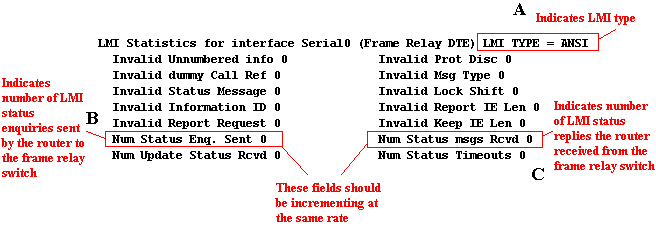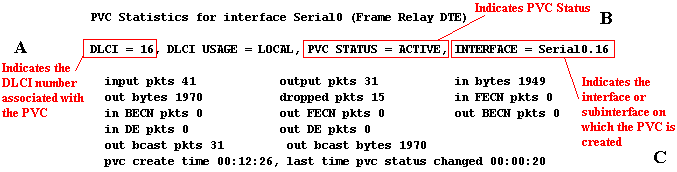| Cisco Frame Relay | Home |
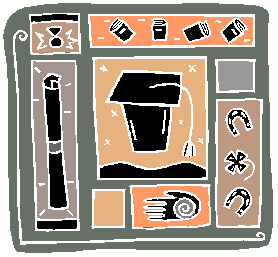
Certifications
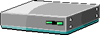
Cisco

Downloads
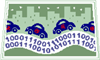
IP
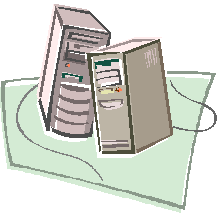
PC
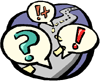
Protocols

RemoteAccess
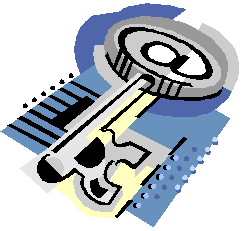
Security

Telecommunications

Tools
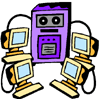
Unix
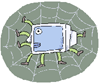
Web
Cisco Frame Relay Guide
Frame Relay Example Configuration
Troubleshooting Connecitivy Problems
Frame Relay Example Configuration
service udp-small-servers service tcp-small-servers ! hostname Atlanta ! enable secret cisco ! ip subnet-zero ip domain-lookup ip name-server 129.250.35.250 129.250.35.251 ! interface Ethernet0 ip address 209.39.6.1 255.255.255.0 ! interface Serial0 no ip address encapsulation frame-relay frame-relay lmi-type ansi ! interface Serial0.16 point-to-point description Frame Relay to Boston ip address 199.1.138.2 255.255.255.252 frame-relay interface-dlci 16 ! ip http server ip classless ip route 0.0.0.0 0.0.0.0 serial0.16 ! line con 0 password console login line aux 0 line vty 0 4 password telnet login !Troubleshooting Connecitivy Problems
Follow the steps listed below to troubleshooting a connectivity problem involving Frame Relay on a Cisco router:
- Power cycle the router and CSU/DSU if applicable
- Run a show interface on the routers on both sides of the connection. See Cisco Interface Description if you need help interpretting the output.
- Verify that the router and frame relay provider are properly exchanging LMI.Use the command show frame-relay lmi to see the status of this.
- Verify that the status of the PVC is active. Use the command show frame-relay pvc to verify the PVC status.
This page was created in 0.17638 seconds
Comments and Questions
Last modified: November 20 2003.
Last modified: November 20 2003.