| Text Characteristics | Home |
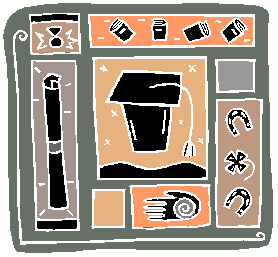
Certifications
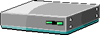
Cisco

Downloads
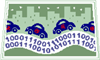
IP
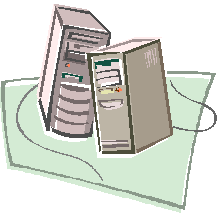
PC
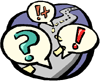
Protocols

RemoteAccess
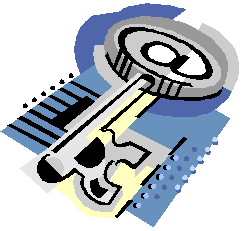
Security

Telecommunications

Tools
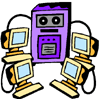
Unix
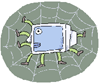
Web
Text Characteristics
For the sake of brevity, I've redone this page into 3 simple tables. This lists what all of the basic tags are for text in HTML pages.
HTML Text Effects Tags
Name Code Sample of Effect Bold <b></b> Bold Text Strong <strong></strong> Strong Text Emphasized <em></em> Emphasized Text Italics <i></i> Italics Text Underline <u></u> Underlined Text Typewriter Font <tt></tt> Typewriter Font (fixed pitch) Code <code></code> Code for programsBlink <blink></blink> (annoying, huh?) Keyboard <kbd></kbd> Text to type on Keyboard Sample <samp></samp> Sample Text Strike <strike></strike> Strike out text(Legal Stuff)Small <small></small> Small Text Superscript <sup></sup> This is Superscript text Subscript <sub></sub> This is Subscript text Big <big></big> This is Big text
HEADING Tags
The <h?></h?> tags change your text size and emphasizes the text content for the search engines.
<h1></h1> make my own web page
<h2></h2> make my own web page
<h3></h3> make my own web page
<h4></h4> make my own web site
<h5></h5> make my own web site
<h1></h1> make my own web site
Modifiers
- ALIGN=direction
- The direction helps indicate where you want your text to line up. The direction can be left, right or center.
- SRC="URL"
- The URL is the filename of a graphics image to put in front of the text.
- NOWRAP
- Prevents the browser from arbitrarily breaking long headings automatically. Use the <br> tag yourself.
- CLEAR=clear
- Allow you to position a heading after a graphic. Clear can be left, right or all.
- DINGBAT="entity-name
- Allows you to use special codes.
FONT Tags
The <font></font> tags can change the size of your text. It is also the HTML code for text colors.
Modifiers
- SIZE=number
- The SIZE is expressed in a number between 1 and 6, with 6 being the largest font size. The normal size is 3.
- SIZE=±number
- The SIZE is adjusted to a size relative to the surrounding text. You could use a +1 to make it a size larger or a -1 to make it a size smaller.
- COLOR="color"
- This is the HTML code for text colors.
- FACE=facename
- You can select font styles by name. Beware that fontfaces are only available if the users local machine has it installed. Otherwise, the font face is the default font face.
This page was created in 0.12761 secondsComments and Questions
Last modified: August 08 2004.