| cpio & rpm2cpio Commands | Home |
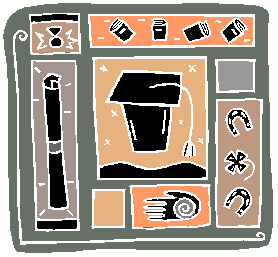
Certifications
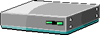
Cisco

Downloads
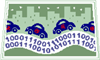
IP
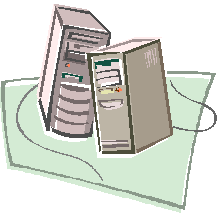
PC
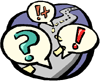
Protocols

RemoteAccess
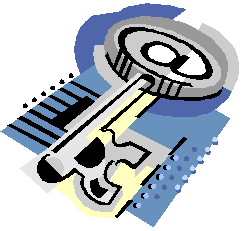
Security

Telecommunications

Tools
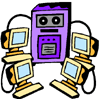
Unix
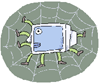
Web
cpio & rpm2cpio commands
To extract a cpio file:
cpio -iv < cpio_file
To list the contents of a cpio file:
cpio -itv < cpio_file
To create a .cpio file with all files in the current directory:
ls | cpio -o > cpio_file
rpm2cpio RPM_file | cpio -idv
To extract individual file(s) from an RPM:
rpm2cpio RPM_file | cpio -id individual_file(s)
ex. Extracting libcrypto.so.0.9.7a and libssl.so.0.9.7a from openssl-0.9.7a-2.i386.rpm:
cpio -itv < openssl-0.9.7a-2.i386.cpio | egrep "libcrypto.so.0.9.7a|libssl.so.0.9.7a"
-rwxr-xr-x 1 root root 992092 Feb 27 12:10 ./lib/libcrypto.so.0.9.7a
-rwxr-xr-x 1 root root 216004 Feb 27 12:10 ./lib/libssl.so.0.9.7a
rpm2cpio openssl-0.9.7a-2.i386.rpm | cpio -idv ./lib/libssl.so.0.9.7a ./lib/libcrypto.so.0.9.7a
This will extract the two files from the RPM into a ./lib subdirectory.
To extract individual files from a Sun Flash Archive file:
1. Split the Flash Archive into the cookie, identification, and archive files.
flar split Flash_Archive_file
2. Extract the file(s) from the cpio archive.
ex. extracting var/sadm/install/contents
cpio -idv var/sadm/install/contents < archive
This page was created in 0.35344 seconds
Comments and Questions
Last modified: August 10 2004.
Last modified: August 10 2004.